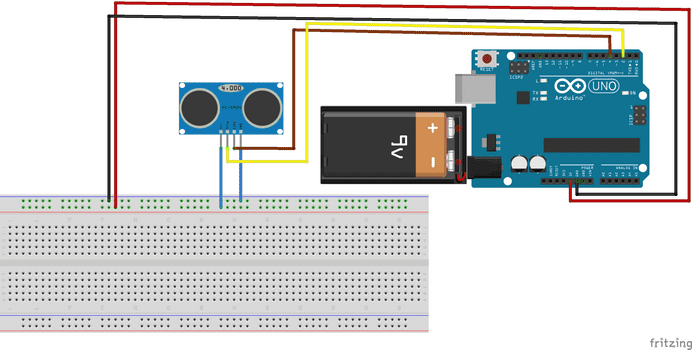Arduino HC-SR04 Distance Sensor Driver Implementation
January 22, 2017
HC-SR04 Ultrasonic Sensor and Arduino
The HC-SR04 Ultrasonic Sensor is a very affordable proximity/distance sensor that has been used mainly for object avoidance in various Arduino robotics projects. It provides 2cm to 400cm of non-contact measurement functionality with a ranging accuracy that can reach up to 3mm. Each HC-SR04 module includes an ultrasonic transmitter, a receiver and a control circuit.
Some Object Oriented Programming Theory In case we want to change our sensor in the future for a different one we will use programming interfaces. The interface is a description of the actions that an object can do… for example when you flip a light switch, the light goes on, you don’t care how, just that it does. In Object Oriented Programming, an Interface is a description of all functions that an object must have in order to be an “X”. Again, as an example, anything that “ACTS LIKE” a light, should have a turnon() method and a turnoff() method. The purpose of interfaces is to allow the computer to enforce these properties and to know that an object of TYPE T (whatever the interface is) must have functions called X,Y,Z, etc.
Interface
/**
* Distance Sensor Driver Interface
*
* @file distance_sensor_driver.h
* @brief Distance Sensor Driver Interface
* @author Robert Meisner <robert@catchit.pl>
* @version 1.0 2016-12-22
*/
namespace CatchIT
{
class DistanceSensorDriver
{
public:
virtual void init() = 0;
/**
* @brief Class constructor.
*/
DistanceSensorDriver(unsigned int distance) : maxDistance(distance) {}
/**
* @brief Return the distance to the nearest obstacle in centimeters.
* @return the distance to the closest object in centimeters
* or maxDistance if no object was detected
*/
virtual unsigned long getDistance() = 0;
protected:
unsigned int maxDistance;
};
};Arduino - HC-SR04 Implementation
/**
* HC-SR04 Distance Sensor Driver Implementation
*
* @file hc_sr04_distance_sensor_driver.h
* @brief HC-SR04 Distance Sensor Driver Implementation
* @author Robert Meisner <robert@catchit.pl>
* @version 1.0 2016-12-22
*/
#include "distance_sensor_driver.h"
#define MEASURE_SAMPLE_DELAY 5
#define MEASURE_SAMPLES 25
namespace CatchIT
{
class HC04DistanceSensorDriver : public DistanceSensorDriver
{
public:
HC04DistanceSensorDriver(int triggerPin, int echoPin, int maxDistance)
: DistanceSensorDriver(maxDistance),
triggerPin(triggerPin), echoPin(echoPin)
{
}
void init()
{
Serial.print("Initiating Distance Sensor on :");
Serial.println(echoPin);
pinMode(echoPin, INPUT);
pinMode(triggerPin, OUTPUT);
}
virtual unsigned long getDistance()
{
long dist = measure();
//Serial.println(dist);
return dist;
}
private:
int triggerPin;
int echoPin;
const float usonicDiv = 58.0;
long measure()
{
long measureSum = 0;
for (int i = 0; i < MEASURE_SAMPLES; i++)
{
delay(MEASURE_SAMPLE_DELAY);
measureSum += singleMeasurement();
}
return measureSum / MEASURE_SAMPLES;
}
long singleMeasurement()
{
long duration = 0;
// Measure: Put up Trigger...
digitalWrite(triggerPin, LOW);
delayMicroseconds(2);
digitalWrite(triggerPin, HIGH);
delayMicroseconds(10);
digitalWrite(triggerPin, LOW);
duration = pulseIn(echoPin, HIGH);
return (long)(((float)duration / usonicDiv) * 10.0);
}
};
};Example Arduino code
/*
Distance
Reads a distance, prints the result to the serial monitor
*/
#include "hc_sr04_distance_sensor_driver.h"
int trigPin = 2;
int echoPin = 4;
UsefulDrivers::HC04DistanceSensorDriver *driver = new UsefulDrivers::HC04DistanceSensorDriver(trigPin, echoPin, 3000);
// the setup function runs once when you press reset or power the board
void setup()
{
// initialize serial communication at 9600 bits per second:
Serial.begin(9600);
// put your setup code here, to run once:
driver->init();
}
// the loop function runs over and over again forever
void loop()
{
// put your main code here, to run repeatedly:
unsigned long distance = driver->getDistance();
Serial.print("Distance is: ");
Serial.print(distance);
Serial.println("mm");
// wait for 30 milliseconds
delay(30);
}You can find source files and examples in this Github repo: